Top 4 Open Source Video Editing Software
Nov 30, 2019 | 0 Votes by Seishirou
-
rate
We all love free software, don’t we? Well, if you’re a video editor AND a software developer at the same time, you’d feel like right at home with open source video editing software.
by Seishirou
-
rate
We all love free software, don’t we? Well, if you’re a video editor AND a software developer at the same time, you’d feel like right at home with open source video editing software.

We all love free software, don’t we? Well, if you’re a video editor AND a software developer at the same time, you’d feel like right at home with open source video editing software.
Open source takes “free” to a whole new level. With open source, you essentially make yourself a collaborator of the team that developed the original. You have the right with open source software to modify the original program as you see fit, as long as you keep the source open and your program free to use for all.
Let’s take a look at four of the top open source video editing software in the community.
OpenShot Video Editor
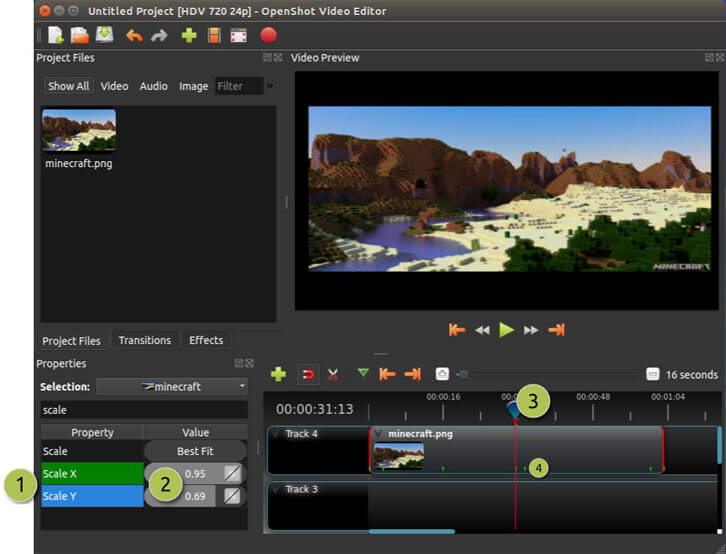
Let’s begin with OpenShot. The OpenShot Video Editor is a multi-platform, multi-track video editing software.
This means that it doesn’t matter what platform you’re on -- Windows, OS X or Linux -- because there is a version for each of these systems available.
One of OpenShot’s most powerful features is the frame-based editing. You can fine tune your edits by making frame by frame adjustments, thanks to its very accurate library. This is very useful when timing special effects, and can be done by pressing the arrow keys to go through each individual frame to find the exact one to use as a marker.
OpenShot also boasts of seamless 3D animation presets you can use to make your videos more stunning and more professional looking.
VideoLAN Movie Creator (VLMC)

If the name sounds familiar, it is because VLMC is created by volunteers working with VideoLAN, the brand responsible for the highly popular media player VLC.
According to its official website, VideoLAN Movie Creator is built from the framework that made VLC Media Player a hit among its users. Thus, you can expect, among others, support for a huge library of file formats, including the ubiquitous MOV, MP4, AVI and MPG formats.
VLMC is also intended to be cross-platform. Right now, it is still under development. For developers, there is an opportunity to participate in the open source development.
Shotcut

For an open source software, Shotcut offers quite a range of features and support for the budding filmmaker looking for his or her ideal tool.
First, Shotcut supports webcam and audio capture. This means that you can capture footage directly from the webcam into the software’s device library. You can also arm audio tracks for recording, so that you don’t have to use another program for that one.
Resolution is greatly improving nowadays, and Shotcut ensures you’re not behind the times by including support for videos with 4K resolution.
Lightworks

Lightworks simply does not want to be outdone, with its own equally comprehensive set of features and file format support.
In addition to an intuitive and user-friendly interface, 4K support, and extremely accurate color grading tools, downloading Lightworks comes with access to a library of free stock audio and video files that you can incorporate to your projects.
Give any of these three four open-source video editing programs a try now.
Featured Software
 123RF.com
In the Internet, there’s undoubtedly no shortage of skilled labor ready to share their content to end users. This is where 123RF.com comes in.
123RF.com
In the Internet, there’s undoubtedly no shortage of skilled labor ready to share their content to end users. This is where 123RF.com comes in.
 Adobe Stock Photos
Adobe Stock Photos is a stock image provider that is part of the Adobe family of software and tools which many graphic designers and other graphics-oriented professionals use to create amazing art and images; to express their creativity in ways that were not possible before.
Adobe Stock Photos
Adobe Stock Photos is a stock image provider that is part of the Adobe family of software and tools which many graphic designers and other graphics-oriented professionals use to create amazing art and images; to express their creativity in ways that were not possible before.
 Shutterstock
With over 183 million royalty-free images, video clips and music tracks, Shutterstock is the world’s largest online repository of stock content. Be it images or videos, you’ll be able to find the most suitable form of media you need to supplement your written content and social media posts, or to enhance your website.
Shutterstock
With over 183 million royalty-free images, video clips and music tracks, Shutterstock is the world’s largest online repository of stock content. Be it images or videos, you’ll be able to find the most suitable form of media you need to supplement your written content and social media posts, or to enhance your website.
 GoToWebinar
If you’re looking for quality leads for your business, setting up webinars where you can introduce your products or services to prospective customers can be among the most effective tactics. Trusted by millions around the world, GoToWebinar is not just “another” webinar software – it is a time-tested solution to creating webinars that work due to the many features it has, all built-in and ready for you to use.
GoToWebinar
If you’re looking for quality leads for your business, setting up webinars where you can introduce your products or services to prospective customers can be among the most effective tactics. Trusted by millions around the world, GoToWebinar is not just “another” webinar software – it is a time-tested solution to creating webinars that work due to the many features it has, all built-in and ready for you to use.
 Movavi
Movavi is a software brand that has made its name with its lightweight and easy-to-use video editing program of the same name. Since then, the company has ballooned in size and product diversity, offering other software like a photo editor, video converter, slideshow maker, PDF editor and even a Mac cleaner.
Movavi
Movavi is a software brand that has made its name with its lightweight and easy-to-use video editing program of the same name. Since then, the company has ballooned in size and product diversity, offering other software like a photo editor, video converter, slideshow maker, PDF editor and even a Mac cleaner.
 Adobe Photoshop
One of the more renowned image-editing and creation software around, Adobe Photoshop is the perfect creative tool for image-editing and creation. Use the myriad of tools to create marvelous designs from banners to logos; from packaging to entire websites.
Adobe Photoshop
One of the more renowned image-editing and creation software around, Adobe Photoshop is the perfect creative tool for image-editing and creation. Use the myriad of tools to create marvelous designs from banners to logos; from packaging to entire websites.


